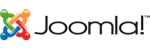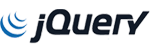Different applications and scripts require specific PHP versions to function correctly. DirectAdmin allows you to change the PHP version for your website easily. This guide will show you how to update your PHP version in just a few steps.
1. Accessing PHP Settings in DirectAdmin
- Log in to your DirectAdmin control panel.
- Navigate to "Account Manager" → "Select PHP Version".
2. Choosing a Different PHP Version
- Under the "Current PHP Version" dropdown, select the version you want to use.
- Click "Set as Current" to apply the change.
- Your website will now run on the selected PHP version.
3. Customizing PHP Extensions (Optional)
- On the same page, you’ll see a list of PHP extensions.
- Check or uncheck the extensions you need.
- Click "Save" to apply the changes.
4. Verifying the PHP Version Change
- Create a new file in your website’s root directory (e.g.,
phpinfo.php). - Add the following code inside the file:
<?php phpinfo(); ?> - Save the file and open it in a browser (
yourdomain.com/phpinfo.php). - Look for the PHP Version at the top of the page.
5. Troubleshooting PHP Compatibility Issues
- If your website breaks after changing the PHP version, try reverting to an older version.
- Check if your script or CMS (WordPress, Joomla, etc.) supports the new PHP version.
- Ensure the required PHP extensions are enabled.
6. Need Help?
If you experience issues or need assistance, contact our support team via the Support Ticket system in your client area.